🤞Docs To Go™ Free Office Suite (Package Name: com.dataviz.docstogo) is developed by DataViz and the latest version of 4.001 was updated on Apr 20, 2022. Docs To Go™ Free Office Suite is in the category of Business. You can check all apps from the developer of Docs To Go™ Free Office Suite on Android. Currently this app is for free. 🌹 This app can be downloaded on Android Android 2.3.4+ on ApkDowner or Google Play. All APK/XAPK files on APKDowner.com are original and 100% safe with fast download 😋
About Docs To Go
Work from anywhere: View, edit, and create Microsoft® Office files & view Adobe PDF® files on your Android smartphone and/or tablet with the original & #1 selling mobile Office suite of all time.
Docs To Go 4.0 contains best-in-class document viewing & editing at no charge. Options for connecting to multiple cloud storage accounts, desktop file sync, and opening password-protected files are available via in-app purchase.
THE DATAVIZ® ADVANTAGE
• Founded in 1984, DataViz is an industry leader in developing mobile Office & productivity solutions for Android, iOS, and more.
• Documents To Go, now in its 15th year, is currently preloaded on millions of devices around the world and has been downloaded over 40 million times on Android.
• InTact Technology™ retains original document formatting of edited files.
• No account sign-up necessary to get started in creating files and the freedom to save files where you choose!
• All your files in one app - no need to download separate components or cloud service/drive apps.
• Multiple file save & synchronization options – Save & sync directly to your Android device, desktop & laptop via USB*, and to various cloud services*.
• Technical support is available via email & via our robust knowledgebase at DataViz.com.
NEW in v4.0:
• Editing is now free for new users and existing Docs To Go ‘Viewer Edition’ users.
• App redesign – Modernized user interface includes a refined file explorer and easy access to extensive editing & formatting options without sacrificing valuable screen real estate.
• Cloud services support* – View, edit, save, and sync with multiple cloud services: Dropbox, Box, OneDrive, and Google Drive.
• Android v. 9 (Pie) OS compatible.
OVERALL SUITE FEATURES:
• Includes both Android smartphone & tablet versions in one download.
• View, edit, and create MS Office files (97-2016).
• View PDF files.
• Save changes directly to your device, memory card, multiple cloud services*, or to your Windows computer with our desktop/laptop application*.
• Send & receive supported email attachments using Gmail or your favorite email app.
• File sorting manager (sort your file list by Name, Modified, Size, etc.).
• Localized in English, French, German, Spanish, Italian, Portuguese, Brazilian Portuguese, Russian, Turkish, Japanese, Chinese, Korean, Arabic, Polish, Czech.
WORD TO GO FEATURES:
• Format font type, size, color, bold, italics, underline, and highlight text
• High fidelity viewing for embedded graphics, tables, bookmarks, comments, footnotes/endnotes, text boxes, table of contents, and hyperlinks
• Change paragraph alignment
• Edit bullets & numbering
• Find & replace
• View Tracked Changes
• Word count
• Open password protected Word 97-2016 files*
SHEET TO GO FEATURES:
• Freeze panes
• Sort
• Auto-fit
• Extensive cell, number, and sheet formatting options
• 111 functions supported
• Insert, delete, resize, hide/unhide rows & columns
• Rename, insert, and delete worksheets
• Find/find next
• View charts
• Open password protected Excel 97-2016 files*
SLIDESHOW TO GO FEATURES:
• Effortlessly “flick” through slides
• Rehearse timing
• View speaker notes
• Sort and edit slides, including promote/demote bullets
• Open password protected PowerPoint 97-2016 files*
PDF TO GO FEATURES:
• High-fidelity viewing of PDF files with page view, word wrap, auto-rotate, bookmarks, search, and select/copy text options
• Pinch-to-zoom to desired PDF page size/width
• Open password-protected PDFs*
*Select features only available via in-app purchase in Docs To Go, such as file access via cloud services, desktop sync (Windows only), and password-protected file support.
Docs To Go 4.0 contains best-in-class document viewing & editing at no charge. Options for connecting to multiple cloud storage accounts, desktop file sync, and opening password-protected files are available via in-app purchase.
THE DATAVIZ® ADVANTAGE
• Founded in 1984, DataViz is an industry leader in developing mobile Office & productivity solutions for Android, iOS, and more.
• Documents To Go, now in its 15th year, is currently preloaded on millions of devices around the world and has been downloaded over 40 million times on Android.
• InTact Technology™ retains original document formatting of edited files.
• No account sign-up necessary to get started in creating files and the freedom to save files where you choose!
• All your files in one app - no need to download separate components or cloud service/drive apps.
• Multiple file save & synchronization options – Save & sync directly to your Android device, desktop & laptop via USB*, and to various cloud services*.
• Technical support is available via email & via our robust knowledgebase at DataViz.com.
NEW in v4.0:
• Editing is now free for new users and existing Docs To Go ‘Viewer Edition’ users.
• App redesign – Modernized user interface includes a refined file explorer and easy access to extensive editing & formatting options without sacrificing valuable screen real estate.
• Cloud services support* – View, edit, save, and sync with multiple cloud services: Dropbox, Box, OneDrive, and Google Drive.
• Android v. 9 (Pie) OS compatible.
OVERALL SUITE FEATURES:
• Includes both Android smartphone & tablet versions in one download.
• View, edit, and create MS Office files (97-2016).
• View PDF files.
• Save changes directly to your device, memory card, multiple cloud services*, or to your Windows computer with our desktop/laptop application*.
• Send & receive supported email attachments using Gmail or your favorite email app.
• File sorting manager (sort your file list by Name, Modified, Size, etc.).
• Localized in English, French, German, Spanish, Italian, Portuguese, Brazilian Portuguese, Russian, Turkish, Japanese, Chinese, Korean, Arabic, Polish, Czech.
WORD TO GO FEATURES:
• Format font type, size, color, bold, italics, underline, and highlight text
• High fidelity viewing for embedded graphics, tables, bookmarks, comments, footnotes/endnotes, text boxes, table of contents, and hyperlinks
• Change paragraph alignment
• Edit bullets & numbering
• Find & replace
• View Tracked Changes
• Word count
• Open password protected Word 97-2016 files*
SHEET TO GO FEATURES:
• Freeze panes
• Sort
• Auto-fit
• Extensive cell, number, and sheet formatting options
• 111 functions supported
• Insert, delete, resize, hide/unhide rows & columns
• Rename, insert, and delete worksheets
• Find/find next
• View charts
• Open password protected Excel 97-2016 files*
SLIDESHOW TO GO FEATURES:
• Effortlessly “flick” through slides
• Rehearse timing
• View speaker notes
• Sort and edit slides, including promote/demote bullets
• Open password protected PowerPoint 97-2016 files*
PDF TO GO FEATURES:
• High-fidelity viewing of PDF files with page view, word wrap, auto-rotate, bookmarks, search, and select/copy text options
• Pinch-to-zoom to desired PDF page size/width
• Open password-protected PDFs*
*Select features only available via in-app purchase in Docs To Go, such as file access via cloud services, desktop sync (Windows only), and password-protected file support.


 English
English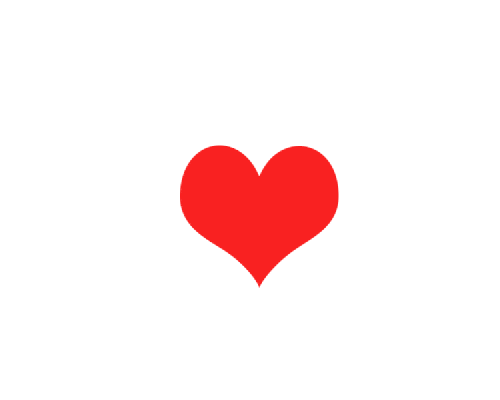 by APKPure Pro, Email:
by APKPure Pro, Email: